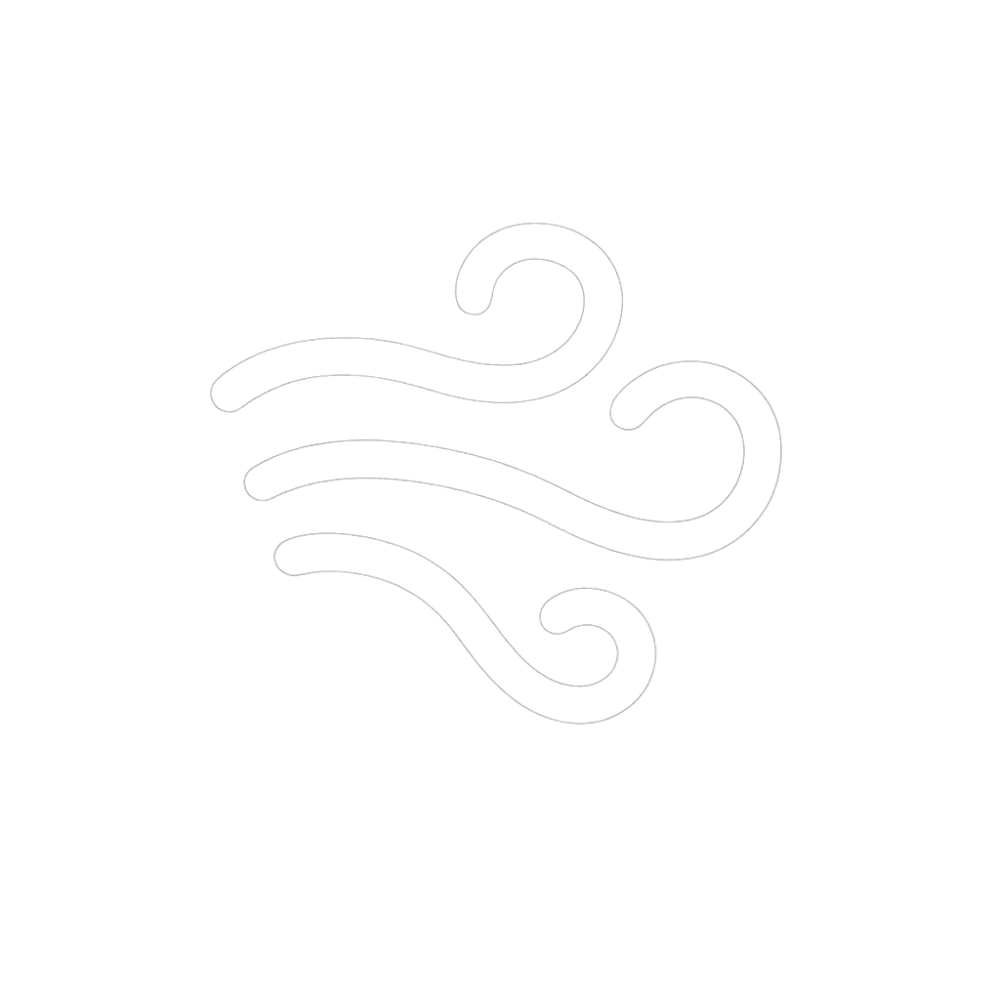
Windy Weather
Rarity:Common
Available:Available
| Category: | Standard Weather |
| Duration: | 3-5 minutes (standard weather duration) |
| Frequency: | Regular occurrence / Seen very often compared to other wind events |
| Mutation: | Windstruck Mutation |
| Chance: | Random chance for crops during Windy weather event |
| Multiplier: | 2x |
Weather Effects
Light Wind Atmosphere - Screen goes hazy with gentle breezes flowing through the lobby
White Screen Tint - Applies white tint to player's camera during event
Wind Particle Effects - White lines and wind particle effects fly around the map
Weather Indicator - Wind icon appears in bottom-left corner showing 'Windy' status
Gentle Breeze Effect - Less intense than Gale, provides moderate chance for mutations
Visual Description
Gentle atmospheric effects with white screen tint and flowing wind particles creating soft breeze ambiance. White lines sweep across screen indicating wind intensity. Affected crops display subtle grey wind lines around them creating small wind tunnel effect or wind aura. Peaceful windy atmosphere with swaying plants and gentle wind sound effects.
Windy Weather Gallery
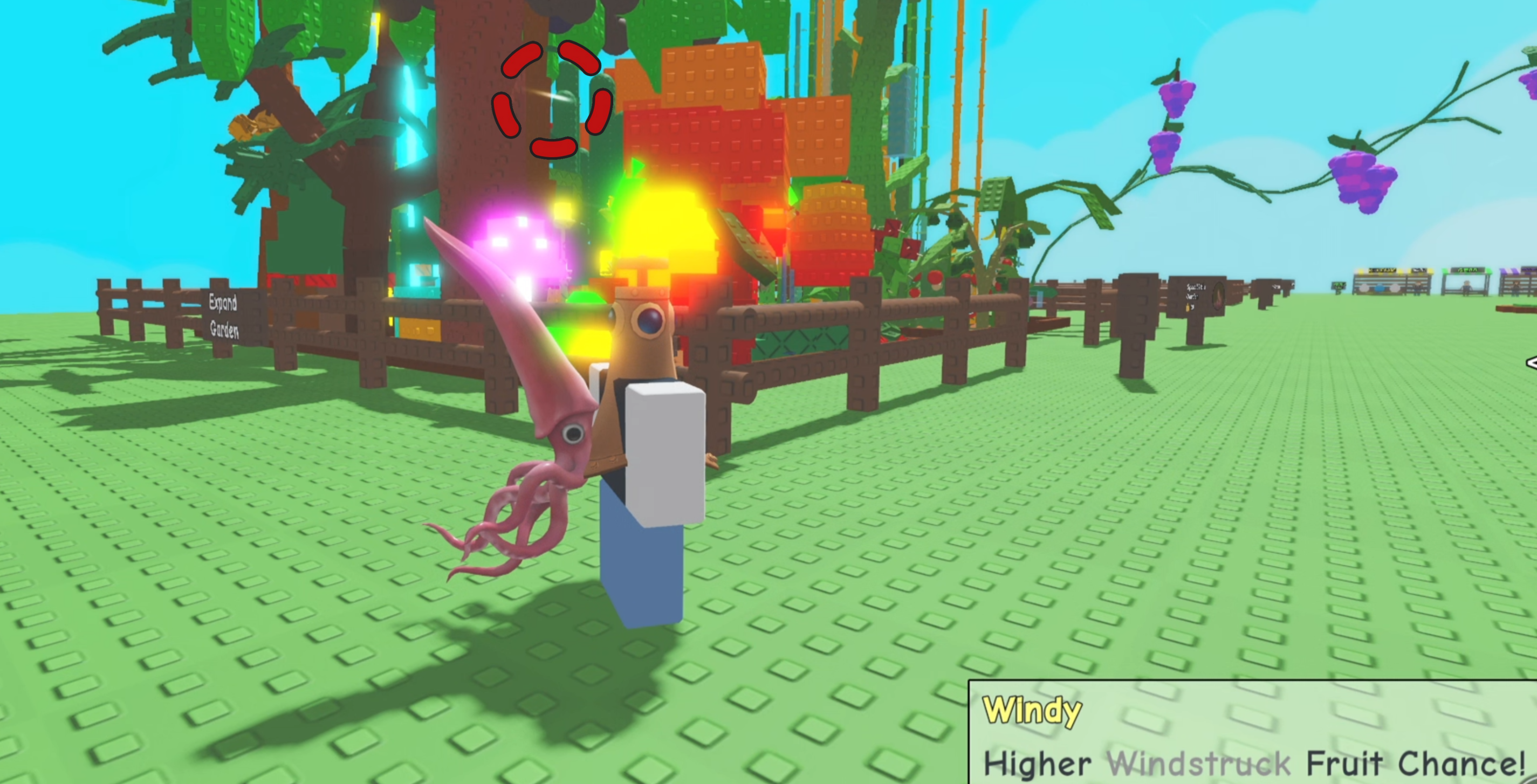
Best Way to Optimize
Mass Planting Strategy - Fill entire garden with Divine and Prismatic rarity crops since Windstruck can apply to most plants easily. Active Participation - Stay online during Windy events as mutations don't trigger when offline. Combination Potential - Use Windstruck as base for Tempestuous Mutation by combining with Sandy and Twisted mutations (12x total multiplier).
Pro Tips
Visual Recognition - Look for white screen tint, wind particle effects, and 'Windy' indicator in bottom-left corner
No Color Change - Windstruck mutation doesn't change crop color, only adds subtle grey wind lines around fruit
Easy Acquisition - One of most accessible mutations since it can apply to most plant types
Distance Visibility - Wind effects may not be obvious from distance, hover over crops to confirm mutation
Community Secrets
Summer Update Introduction - Added during Summer Update (June 21, 2025) alongside Gale and Tornado weather events
Most Common Wind Event - Occurs much more frequently than rare Gale weather, making it reliable source for Windstruck
Tempestuous Combination - Windstruck + Sandy + Twisted creates Tempestuous mutation (removes original mutations for 12x multiplier)
Pet Alternative Sources - Pterodactyl pet can apply both Windstruck and Twisted mutations for Tempestuous combo
Permanent Weather Status - Became permanent weather event after Summer Update rather than limited-time feature
Low Multiplier Compensation - 2x multiplier is modest but compensated by high frequency and easy application
Screen Effect Pattern - White tint and particle effects are consistent visual indicators across all wind-based weather
No Growth Rate Bonus - Unlike Rain/Thunderstorm, Windy weather focuses purely on mutation chances without growth speed boost